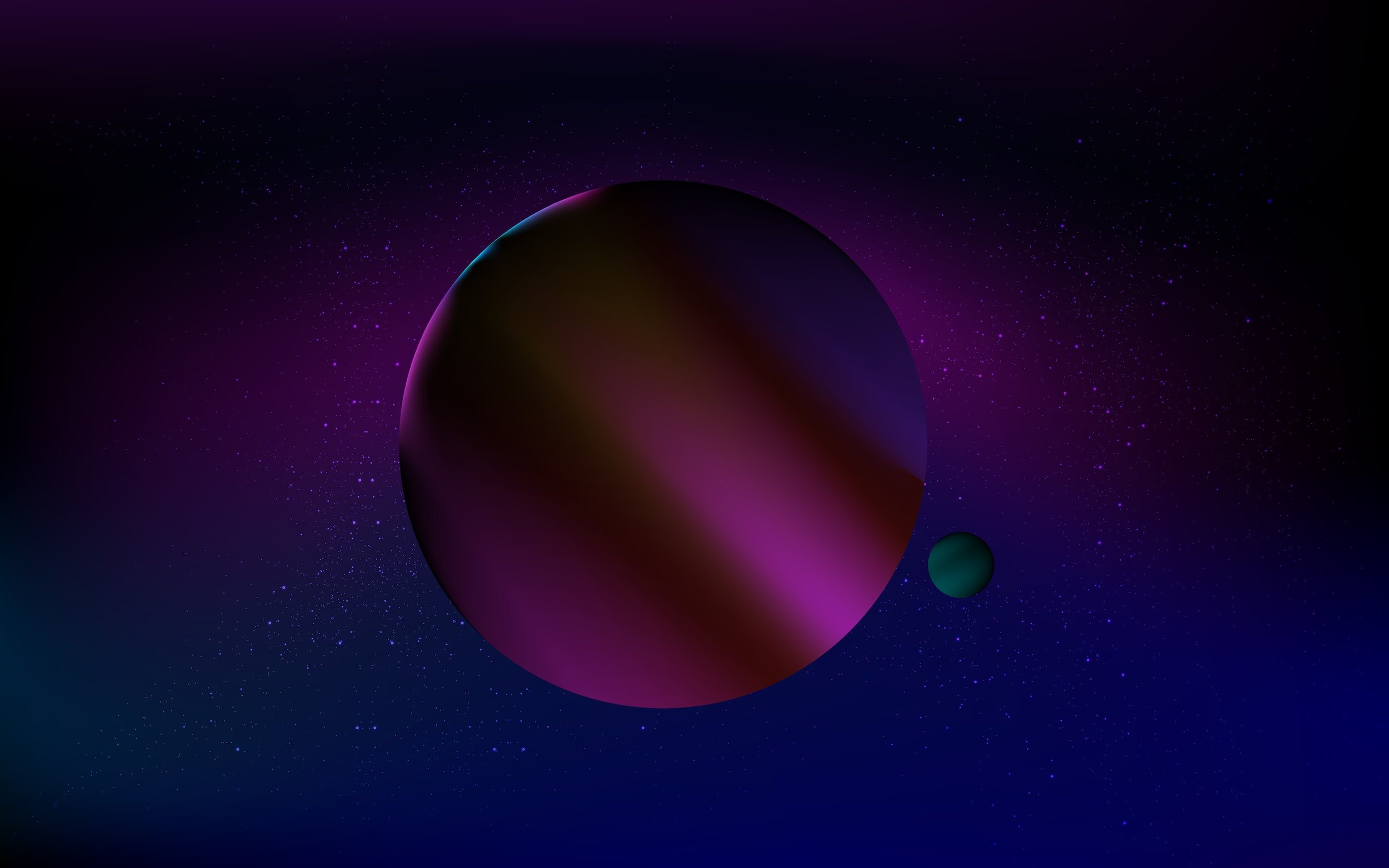How to Transfer Your Playlists Across Platforms
Mastering Music Mobility: Streamlining Your Sounds Across Multiple Music Services with Soundiiz and MoreThe pulsating world of EDM thrives on the power of curated playlists. Whether you're a DJ, producer, or genuine music enthusiast, you're likely to be splashed across various music platforms, each fostering a different playlist. The prospect of manually transferring these playlists might seem daunting, but fear not, platforms like Soundiiz are here to revolutionize the way you share your rhythmical compilations.
Switching between music services or being active on multiple platforms has its own unique benefits. Transferring playlists not only spares you the repetitive chore of playlist recreation but also opens up avenues for fresh music discoveries. It ensures that your fans can vibe with your music on their favorite platforms, cranking up their auditory experience and deepening their affinity for your unique sound.
Soundiiz, an increasingly popular online platform, brings to the fore a smooth process for migrating your music across various platforms. Setting it up is a breeze - register an account, connect your music services, select your playlist, pick the destination platform, and voila! Soundiiz weaves its charm. It is compatible with a plethora of services, like Spotify, Apple Music, SoundCloud, and a host of others, making it a one-stop solution for your music transfer requirements.
The platform offers an impressive array of features, which include:
Smooth Transfers:
Soundiiz simplifies the process of moving playlists and music libraries between various streaming platforms, including Spotify, Apple Music, Deezer, YouTube Music, Tidal, and more. This allows users to switch services effortlessly, without sacrificing their beloved tunes.Auto-Sync and Backups:
Soundiiz ensures your music collections stay current across all platforms by automatically synchronizing. Additionally, it provides backup options, enabling users to maintain secure duplicates of their music libraries.Enhanced Curation:
Soundiiz elevates your music organization with its playlist management tools. It allows users to consolidate multiple playlists, create shared playlists, weed out duplicates, and customize their libraries. It also includes metadata editing tools for song titles and album covers, promoting a unified and tidy music collection.
Soundiiz operates on both free and premium plans. The free version allows single playlist transfers, whereas a premium subscription opens up batch transfers and heaps of other exclusive perks, ensuring a fix for all your playlist transfer headaches. A more detailed description of each plan can be found here.
While Soundiiz is an instrumental tool in playlist portability, several other platforms offer similar capabilities. Notable alternatives include TuneMyMusic, FreeYourMusic, and SongShift.
TuneMyMusic and FreeYourMusic, like Soundiiz, facilitate seamless playlist transfers between various music services, with user-friendly interfaces and support for batch transfers.
SongShift, an iOS app, offers comparable services with additional options for customizing the transfer process.
In a nutshell, platforms like Soundiiz, TuneMyMusic, FreeYourMusic, and SongShift have democratized music mobility, empowering DJs, producers, and music enthusiasts alike to effortlessly share their curated sounds, regardless of the platform they're engaging with.